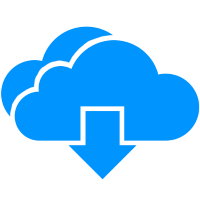
JP OneDrive Backup
This page describes common usage of the JP OneDrive App. This involves the following steps:
- Starting the app
- Selecting a OneDrive Personal (source) folder
- Selecting a local (destination) folder
- Starting backup
This app has been removed from the Windows Store due to the use of OneDrive name in the app title.
How to use the JP OneDrive Backup app
In the following text we describe how to use the app.
When the app starts
A splash page is briefly shown while the app loads. When the app has loaded the main page is displayed.
Selecting a OneDrive folder
Press the button with the text Select source folder.
Selecting a local folder
Press the button with the text Select destination folder.
Starting backup
Press the button with the text Start backup. Wait for the backup to complete. The message Done will be displayed when the backup has finished downloading from OneDrive.
Microsoft, OneDrive, and Windows are either registered trademarks or trademarks of Microsoft Corporation in the United States and/or other countries.